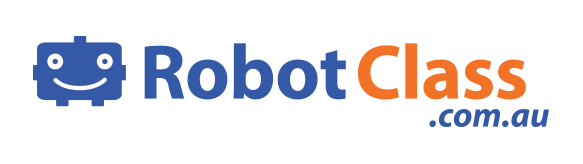Scratch Jr 01 Basic

Getting to know Coding Basic
2
Tutorial 02 – Getting to know the Action Blocks with Grid, x axis, y axis
3
Tutorial 03 – Getting to know more Action Blocks
4
Tutorial 04 – Getting to know Starting Blocks and Size control Blocks
5
Tutorial 05 – Getting to know Repeat Block and the Speed Block
6
Tutorial 06 – Getting to know Sound Blocks and making my own Characters
7
Tutorial 07 – Getting to know Appearance Blocks, Speech Bobble Blocks, Disappear and Appear blocks
8
Tutorial 08 – Getting to know Sending Message and and Open message Blocks
9
Tutorial 09 – Getting to know Brush tool
10
Tutorial 10 – Game Project: Spot the Odd One Out